Linkedin Job Search Hacks You Didn’t Know
Let’s be honest — everyone is on LinkedIn, but not everyone is using LinkedIn. Many people scroll through job posts, hit “Apply,” and wait for magic to happen. But the truth is, LinkedIn has powerful features that most job seekers never touch — tools that could quietly help you land your next big opportunity.
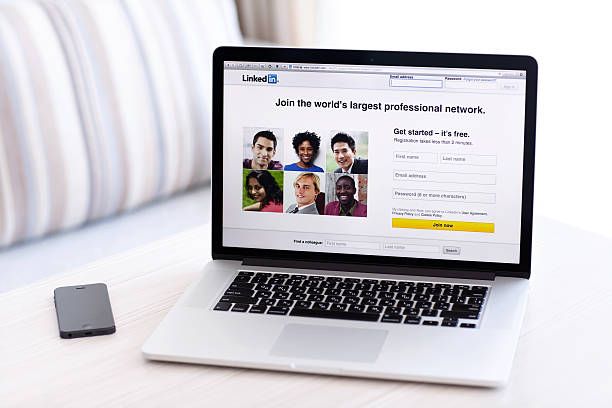
Relocation & Visa Sponsorship Guide
Searching for Jobs in the UK for Foreigners or H1B Sponsorship in the USA? Understanding the legal requirements is key to a successful move.
Skilled Worker Visa & CoS
To work in the UK, you typically need a Certificate of Sponsorship (CoS) from a licensed employer. Roles in Healthcare (Nursing/Medicine) and Information Technology often qualify for the Health and Care Worker Visa, which offers lower application fees and a path to permanent residency.
Credential Evaluation (WES/IQAS)
Before applying for Canada Express Entry or US roles, ensure your Nigerian degree is verified through WES Evaluation. This professional verification makes your profile more attractive to Global Recruitment Agencies.
If you’ve ever wondered why others get interview calls faster than you, it’s not luck — it’s strategy. Let’s uncover a few LinkedIn job search hacks that can completely change how you use the platform.
1. Use Keywords in Your Headline — Not Just Your Job Title
Instead of writing “Marketing Assistant,” write “Digital Marketing Assistant | SEO | Social Media Strategy.”
Recruiters use keyword searches to find candidates. By optimizing your headline, you make it easier for hiring managers to discover you.
2. Turn On ‘Open to Work’ — But Control Who Sees It
Many skip this feature because they don’t want their boss to know. Here’s the hack — you can set “Open to Work” to be visible only to recruiters, not the public. That way, you stay discreet but visible to the right people.
3. Follow Company Pages Before Applying
LinkedIn’s algorithm actually rewards engagement. When you follow a company, like their posts, and comment occasionally, your name becomes familiar to recruiters — giving your application a small but powerful boost.
4. Use the “Easy Apply” Filter Wisely
Sure, “Easy Apply” feels convenient, but not all postings are equal. Use it strategically. Filter for recent postings (less than 24 hours old) — those are your best chances before the flood of applicants arrives.
5. Reach Out the Smart Way
Once you apply, go to the company’s page, find the recruiter or hiring manager, and send a short message. Something like:
“Hi [Name], I just applied for [Position]. I’m genuinely excited about the role and would love to learn more about the team.”
You’ll be surprised how often this simple message moves your application to the top.
6. Use LinkedIn’s ‘Creator Mode’ for Visibility
This is a hidden gem. Turning on Creator Mode helps you gain followers, boosts your visibility, and allows you to showcase content or achievements. Posting about your skills or work projects increases your credibility when employers visit your profile.
7. Save Job Searches and Set Alerts
Don’t waste time scrolling every day. Save your favorite searches and turn on alerts so LinkedIn sends you new job openings that match your criteria instantly.
8. Engage Weekly — Even When You’re Not Job Hunting
Most people show up on LinkedIn only when they need a job. Big mistake. Post something useful once a week — a lesson learned, an article, or even a thank-you note to a mentor. The more visible you are, the more likely opportunities will find you first.
9. Use Recommendations to Strengthen Your Profile
Ask colleagues or former managers to write short recommendations highlighting your skills and professionalism. This social proof gives your profile a major trust boost.
10. Update Your Skills Regularly
LinkedIn uses your skill list to match you with jobs. Add new skills as you learn them — whether it’s Excel, content creation, or project management. A complete skills section improves your visibility in recruiter searches.
Now here’s the truth: finding a job on LinkedIn isn’t about being lucky. It’s about being visible, active, and strategic. The people landing interviews are not necessarily the best — they’re just the best at being found.
So update that headline, engage with content, and start applying these hidden hacks today. LinkedIn is not just a job board — it’s your personal brand on display. Treat it like your online resume that never sleeps.
Your dream job might already be looking for you — you just have to make yourself visible enough to be found.
Be the First to Share On Social
Enjoying our content?
Don't miss out on new videos! Subscribe to our YouTube channel for more awesome content.
Subscribe Now!












